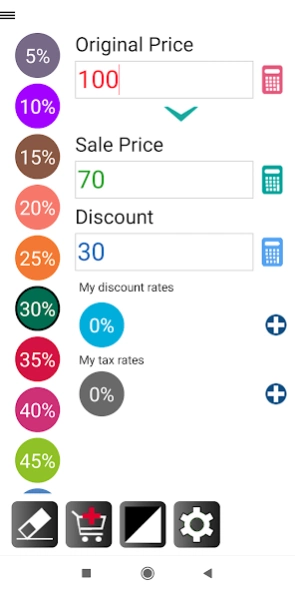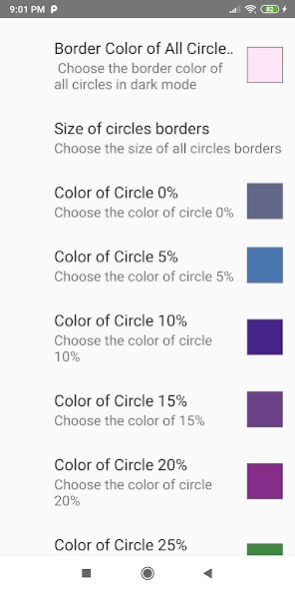Discount Calculator 4.6.9
Free Version
Publisher Description
Discount Calculator - Make your shopping list simulation with calculated discounts and taxes
Prepare wisely your shopping list before going to checkout.
Indeed with this app you can simulate your shopping cart and thus get an overview of the total cost of your shopping and especially the total saved.
You can see item by item the discounts applied (percentage and amount) including or not the value added tax.
You have at your disposal 3 scrolling areas:
A vertical scrolling area allowing you to choose a reduction rate to apply from the list of predefined percentages.
A first horizontal scrolling area that allows you to add your personalized discount percentages to apply to your original price to obtain the final price and the discount amount.
A second horizontal scroll area that allows you to add value added tax percentages.
An edit mode allows you to name each item
Another mode allows you to delete virtual items one by one or select the ones you want to delete.
The application settings allow you to fully customize the application: you can for example change the color of the circles representing each percentage of reduction, as well as the color of the text etc.
About Discount Calculator
Discount Calculator is a free app for Android published in the Personal Interest list of apps, part of Home & Hobby.
The company that develops Discount Calculator is Pricereduc. The latest version released by its developer is 4.6.9.
To install Discount Calculator on your Android device, just click the green Continue To App button above to start the installation process. The app is listed on our website since 2022-10-30 and was downloaded 5 times. We have already checked if the download link is safe, however for your own protection we recommend that you scan the downloaded app with your antivirus. Your antivirus may detect the Discount Calculator as malware as malware if the download link to pricereduc.soldes is broken.
How to install Discount Calculator on your Android device:
- Click on the Continue To App button on our website. This will redirect you to Google Play.
- Once the Discount Calculator is shown in the Google Play listing of your Android device, you can start its download and installation. Tap on the Install button located below the search bar and to the right of the app icon.
- A pop-up window with the permissions required by Discount Calculator will be shown. Click on Accept to continue the process.
- Discount Calculator will be downloaded onto your device, displaying a progress. Once the download completes, the installation will start and you'll get a notification after the installation is finished.